How to login to Bigpond email
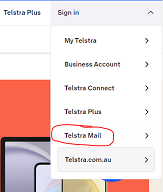
Telstra is not shutting down Bigpond emails any time soon. However, Telstra does occasionally change the login address for Webmail. As of Apr 2025, login page is https://email.telstra.com
You also can find shortcut to webmail on Telstra.com website at the right top corner in Sign in menu.
Better then Webmail
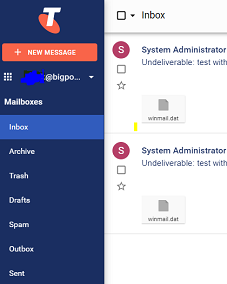
Telstra Bigpond webmail is accessible from any internet browser, such as Chrome, though it is very basic. If you need spell check, signatures, formatting, email downloads from the cloud, antispam, and other advanced features, you need an email program installed on your device. Also Telstra Webmail does not manage contacts well; email clients and suites do.
The most popular email program is Outlook. We can also set up Google Workspace to receive and send Bigpond email for you. Google Workspace is a 'webmail' too, as emails are kept on the web only, though it is much better than Telstra's or other internet providers' webmail services.
Webmail vs Outlook
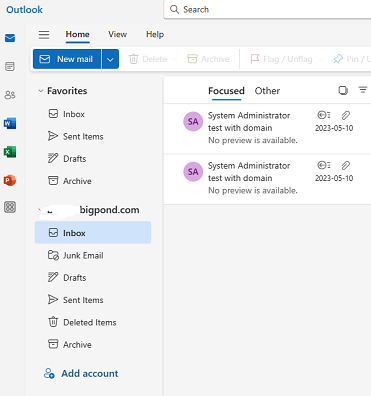
With Outlook setup, you do not have to log in each time. Simply start Outlook on your computer or mobile phone. Outlook is faster than Webmail as it does not depend on the internet connection speed.
The main difference between Webmail and Outlook is where your data is stored. With Webmail, emails are kept on the server, or "the cloud" as it is now commonly called. With Outlook, your emails can be stored either on Telstra's server, your computer, or both, depending on the setup.
There is a new free Outlook App built into Windows 10 and 11, or it can be downloaded from the Microsoft Store. It is also available on Mac, Android, and iPhone app stores. Please note, the free Outlook app is not the same as the full-featured paid Outlook program, which is part of Office 365.
The predecessor of the free Outlook App, called Windows Live Mail, was discontinued years ago. Another free and up-to-date alternative to Live Mail is Thunderbird, supporting Windows 7 through the latest Windows 11, and Mac OS X 10.9 and newer.
Email Settings for Bigpond
Here are the settings for Outlook or other email programs to set up on a computer or mobile phone manually. Outlook and Thunderbird should detect these settings automatically with the email setup wizard, but the wizard may not always work. Variations are possible depending on your email program version.
- IMAP: host imap.telstra.com, port 993
- SMTP: host smtp.telstra.com, port 465
- POP3: host pop.telstra.com, port 995
- secure connection type SSL/TLS
IMAP syncs emails with the cloud, allowing you to access your emails from multiple devices. POP3 downloads emails to your computer and can remove them from the server after a specific time, often set to 2 weeks by default. SMTP is used to send emails.