Comparing Upload Speeds in Chrome
The easiest way to troubleshoot internet issues is to do a speed test by typing "speed test" into a Google search. This test comprise your internet connection, browser, network, and computer performance. Unexpected results usually indicate issues with either your internet or the browser.
I have noticed slow Upload speeds in the Google Chrome Dev version. To compare, I installed Chrome Dev alongside the regular public Chrome version on fresh installations of Windows 10 and Windows 7.
The slow upload speeds were observed during 'speed test' searches on Google. Interestingly, Speedtest.net did not show a significant difference in the upload speeds between the two versions of Chrome. Hence, the Google speed test is superior or realistic, as every time you click, it routes traffic through different Cloud routes.
Often overlooked, upload speed is crucial not only for file uploading but also for a fast, smooth browsing experience on complex, dynamic websites with multiple two-way connections, video conferencing, cloud backups, online gaming etc.
In Australia, the National Broadband Network (NBN) typically offers upload speeds of 20 Mbps on standard plans, with premium plans providing speeds of over 32 Mbps.
Note that the Google Chrome Dev version is intended for developers and early adopters to test new features and improvements before they are rolled out to the stable public version.
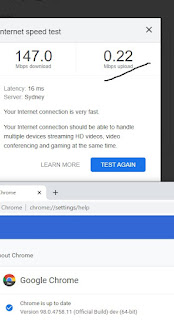
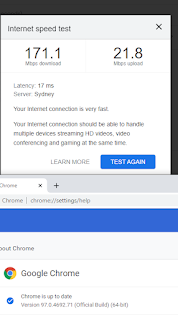
Bug in Chromium Browser Fixed
I reported the bug to the Chromium team (bugs.chromium.org/p/chromium/issues/detail?id=1286909), on 13th Jan 2022. It appeared to be quite serious, affecting also:
- 99.0.4836.2 - Canary
- 99.0.4818.2 - Dev
- 98.0.4758.54 - Beta
The solution found on Jan 20th, merged on Jan 25 in ver Beta 98.0.4758.74