Is the TV or antenna faulty?
Often the reason there is no picture on the TV is not because it is broken. It could be as simple as a dead battery in the remote control, a disconnected cable to an antenna or another source such as Foxtel.
When the TV is powered on, and you press a button on the remote, volume or channel, it should show on-screen display a channel number or an HDMI input number, regardless of what TV is connected to, antenna, Foxtel or Fetch box. When the antenna is faulty or disconnected, the TV should show an on-screen display too, usually saying something like 'no signal' or 'check antenna' or 'no channels found'. A similar message is when you move the TV from one house to another other, and you need to tune the TV for stations in that new location.
How to troubleshoot a TV?
If the TV stops responding to the remote control, change the batteries. If that does not help, press the power button or a channel up or down button on the TV, not the remote. Sometimes TV channel buttons are hard to find on the sides or behind, but they must be on any TV. If the TV starts without a remote - the fault is likely the remote control or batteries. The fault when the TV remote sensor or control module will not respond to the remote control is also possible but rare. The TV remote control may also have an intermittent fault or one of the buttons not working. In that case, getting a new or universal replacement remote is cheaper.
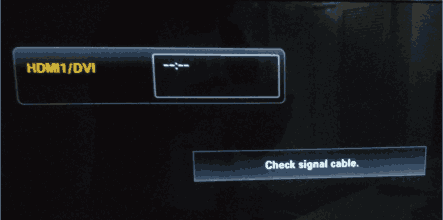 TV likely ok, either Fox / Fetch box or TV antenna fault
TV likely ok, either Fox / Fetch box or TV antenna fault
This picture indicates that the TV is ok. TV is on an external source, such as a Foxtel or Fetch box. Any of the following faults may be the cause: the TV is on the wrong input, Foxtel or Fetch box is off or faulty, fly leads are disconnected from antenna outlets, HDMI cable, or the TV antenna.
The message on the screen is the same for all the above problems.
That is an antenna fault if you have a few TVs in the house and all are lost pictures simultaneously.
If only the antenna outlet is faulty, one TV will lose stations.
If you live in a block of units, you can 'test' the antenna by asking your neighbours if they have the same problem with the TV channels.
Antenna socket and TV connection faults
The following issues may cause a 'no signal' message and unsuccessful channel tuning:
- The antenna fly lead could break or get loose when the TV has moved. New fly leads are usually supplied with the TV or sold in the electronics shop for $5. Expensive, gold-plated tips will not make reception any better. All antenna cabling behind the house walls and antenna is aluminium. We make fly leads from quality RG6 cable fitted to your TV installation cheaper.
- The antenna wall outlet got loose or rusted. If touching fly lead near the outlet gets the picture to break up or pixelate, that must be a problem.
- The antenna input socket on the TV got loose or broke off. We can fix the TV antenna input socket too. The easy way around is using a TV set-top box, Foxtel or Fetch connected by HDMI cable. In that case, you'll have to use the second remote control for TV channels.
If you checked all the above and still got no picture, that is more likely the antenna's fault.
TV antenna faults
The antenna can be broken by a storm, hit by lightning, or rusted. TV reception can get worse gradually over time or disappear instantly. The antenna system consists of a few components: antenna, antenna mounting, antenna amplifier or booster, power adapter, antenna splitter, coax cabling and antenna outlets. While an antenna system consists of only a few parts, fixing it for less is challenging. Strata units may also have distribution amplifiers, diplexers and other devices working together to deliver cable TV, free-to-air antenna and NBN.
Who pays for antenna repairs?
Property owners or Body Corporate should reimburse for TV antenna repairs, including on the roof, cabling, and wall outlets if you are renting. That does not include your fly leads and TV, as they are not included in the rent.
5 May 18 Tags: Antenna, how to fix